CircuitMaker is a printed circuit board design software developed by Altium. It is based on the company’s flagship product, Altium Designer. This app has very advanced features for PCB design. It also includes all kinds of features and options for more complex developments.

Altium CircuitMaker would be like its little brother. With fewer features and simpler, but based on this powerful tool from Altium. There are some positive points of this software compared to Altium Designer. The most important is that CircuitMaker is a free tool. However, there are certain limitations regarding the size and complexity of the circuits that can be developed in this tool.
A key feature of CircuitMaker is that it is a cloud-based product. All project files that you make will be saved there.
This cloud-based approach can be both an advantage and a disadvantage. It all depends on the point of view we have on the matter. On the one hand, it can facilitate collaboration between different people and devices on the same project. But, on the other hand, we can lose privacy and control over the data we work with. That will depend on each person’s tastes, opinions and work style.
Pros of CircuitMaker
This program has several positive features, one of which, as we have already mentioned, is that it is free.
It also has another point in its favor: It is a very easy and intuitive program to use compared to other PCB development applications. This makes it a great option for students and hobbyists, especially for beginners.
Furthermore, one of the greatest features that this software has is the automatic routing, as well as the component libraries that it has available. This makes the user experience, especially at the beginning, really comfortable and simple. To start learning how to develop boards, I think it is a very good option.
Cons of CircuitMaker
However, there are also a number of other negative points that, in my opinion, make this software not very appealing for long-term development. The first PCB desing software I started using was CircuitMaker. But I decided to switch to KiCad because I had found problems that were too much of a hassle to solve. This problems were:
The first one is that, even though it is free, it is a program that is owned by a company, so compatibility between it and other external design tools is very poor and limited to the file formats that Altium uses.
To make matters worse, all files will be stored in the cloud instead of locally on your computer. This makes it difficult to share and work with development files, at least with the work system we have in place.
Obviously, this is probably a strategy to introduce us in the Altium ecosystem so that it might tempt us to jump to Altium Designer. But it didn’t work for me at all and I saw more drawbacks than anything else.
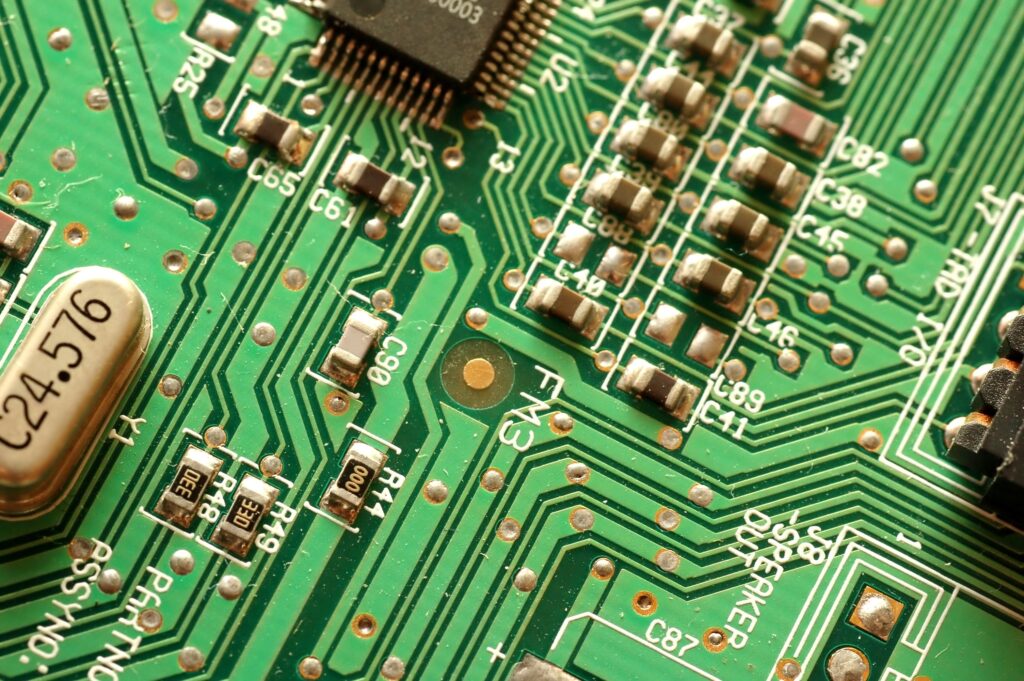
Another problem I saw was the stability of the progra. I had to constantly save my work -which is not bad- to avoid losing it. The reason of this is because, at any time, the program could freeze and the only way I could get it to work was by restarting it, meaning that I would lose all the work I had done up to that point.
One point to add is that there is little documentation available, but since the program is similar to Altium Designer, the tutorials that exist for it can usually be applied to CircuitMaker as well, especially if they are related to simple features and functionalities that are present in both tools.
Comparison with other PCB development programs

CircuitMaker is just one of the many free applications on the market for developing PCBs, such as EasyEDA or KiCAD. Here it stands out from other programs due to its ease of use, as discussed above. But it lacks flexibility and the amount of documentation it offers compared to other alternatives.

It should be added that, if at any given time we decide to migrate from CircuitMaker to another PCB development program, it will be a very complicated task because it is really complex to export the files to other formats used by the other development programs.
However, because of its good integration in the Altium ecosystem, if we wanted to migrate to Altium Designer we would not have any problems at all.
Final thoughts on CircuitMaker
It’s clear that Altium Designer is a very useful program for PCB design. But I do not think CircuitMaker will be particularly useful in the long term. I see it as a program to start in PCB design because of its ease of use.
This makes it ideal for use in hobby projects or for students. It is fine as a starting option. But I would recommend stopping using it as soon as possible and move to another PCB development application. Examples of other software include its advanced and paid version, Altium Designer, or free alternatives -which does not mean that are worse- such as KiCAD.
No comments